CNA June Journal - Ros & Patrick
Thanks for reading our latest newsletter! Here are our pieces in full.
🖊️ Ros Rice, May Journal Entry:
The Unseen Mahi
When Paddy and I were talking about the two reports we have produced lately we realised that the amount of work that goes into these that you don’t see is massive.
Firstly, it is mainly work that 2 people do. We are an office of two full-time staff and our amazing part-time Comms team. I know this work overload isn’t unusual in our sector. I am betting all of you are putting in ridiculous hours just to keep providing the mahi for your community. But maybe it helps for you to know that here in a National Office, it is just as crazy.
Our ‘about to be launched’ research on Banking Issues for the Non-Profit Sector has had us running around like fleas in a fit. From finding funding for a project, to talking to MPs; Bankers; Government Officials; lots of non-profits; Identity experts; and anti-money laundering experts to innumerable meetings of staff and our brave researcher Jane, to multiple proofing of the reports, comms, preparing the launch, getting more funding, quotes for venues, arranging catering; invites to everyone we can think of and of course keeping our supporters, committees and Executive Committee up to date…I get tired just thinking about it.
So last night I went to bed at 8pm and I don’t remember my head hitting the pillow. What is the point of this interminable listing? Isn’t everyone in our Sector feeling this pain. Overwork leads to burnout. Now is the time everyone must take care of yourselves. I have no problems with taking the occasional day off just to sit in the garden or to go to a movie. Please take care to breathe and eat well. Please find someone who you can safely talk to and dump all your frustrations on. A problem shared is a problem halved. Let's all take breaks, be kind to ourselves and remember an early night will do wonders.
🔥
Patrick Davies, June Hot Take Entry: A Kingdom for A Computer!
Ever wondered what happens when your computer goes on the blink? Last week my lappie spat the technical dummy. Mid-mahi. It wasn’t pretty.
During the week, like a sniffle coming on, my snipping tool (for taking images off the screen) began to run slowly and then, after a day or three froze whenever I used it. I’m not a tech dummy and not a tech savant, I knew it probably did not herald good things but did not know how to correct this.
I was full of those anxiety-laden Qs - was this something to ask our remote IT company about? Should I google this symptom and see there’s a fix? Is it just the ‘net running slow in mid-Wgtn CBD? Did I bring my lunch or is it still on the bench at home?? Existential (and possibly stomach) crisis! These days we don’t want to waste money asking the IT guys, but how do you know this is the beginning of larger problems?
My uncertainty was certained when my computer threw up an error message I have not seen before, suggesting I should restart in ‘safe mode’. I was also a little stumped – should I shut it down, restart in safe mode?? Do I have time to Google how to do that before I shut down or will this delay end civilisation as I know it.
To be clear – I was the only one in the office, so it wasn’t a conversation to be had. So, with a sigh I restarted. Lappie did the usual things and then asked for a password. I do have the password written on one piece of paper for these situations, but I have been entering a 4-digit pin for over a year now and this seemed a bit ominous. I was right to think so. Two days later (and a bunch of invoiceable IT hours) my dear lappie was restarted as if new from the factory.
What followed was an eternity of re-singing into a dozen or so programs and apps. I’m still trying to change my default font on Word! – well, actually, that is a bit of a fib…
Here’s what really helped.
- CNA stores all of its password on a free site – (we use LastPass this is not a paid ad for them btw)) – which means that I need only my master password to get in and I have access to all of our apps and programs;
- Each time I’ve done something – like changed my default font in Word / added a word to the dictionary / etc. – I’ve written in down in a doc I keep on our cloud storage. Classic case of minutes writing how-to-do-it down saves hours later;
- Using cloud storage for all of our docs and data means no one else is affected by my 2-day shut down; and I don’t lose any materials;
- If my computer is running slowly, I ask the others if it’s happening for them – if it isn’t then that might be an early sign to run a virus protection scan at the least;
- My master password is not near my desk, but it is written on a piece of paper and elsewhere in the office – just in case;
- And having an organisation manual is also a great way to ensure everyone is on the same page when it comes to processes – especially if, (dog forbid), something happens to you and your co-workers, boss, etc. need to access your machine.
To be fair the IT guys don’t have a clue what went down in my CPU, but I’m back and rearing to go due to these easy steps!
What’s your doomsday prep?